Search found 10 matches
- 2014-10-10T13:35:55-07:00
- Forum: Users
- Topic: Black background (instead of transparent) after drop shadow
- Replies: 16
- Views: 11044
Re: Black background (instead of transparent) after drop sha
GREAT SUCCESS!!!!!!!!!!!!! GENIUS Snibgo, you GENIUS!!! Ufff it would be great to have a list of ImageMagick "state vars". Those, like the compose mode, fill, background, etc. can make commands behave different when they're not at their default state, and in some cases it's not intuitive. When ...
- 2014-10-10T13:09:24-07:00
- Forum: Users
- Topic: Black background (instead of transparent) after drop shadow
- Replies: 16
- Views: 11044
Re: Black background (instead of transparent) after drop sha
btw, this version of the command doesn't work with the png either :s
- 2014-10-10T13:01:17-07:00
- Forum: Users
- Topic: Black background (instead of transparent) after drop shadow
- Replies: 16
- Views: 11044
Re: Black background (instead of transparent) after drop sha
Nop :s ..now the shadow is lost.
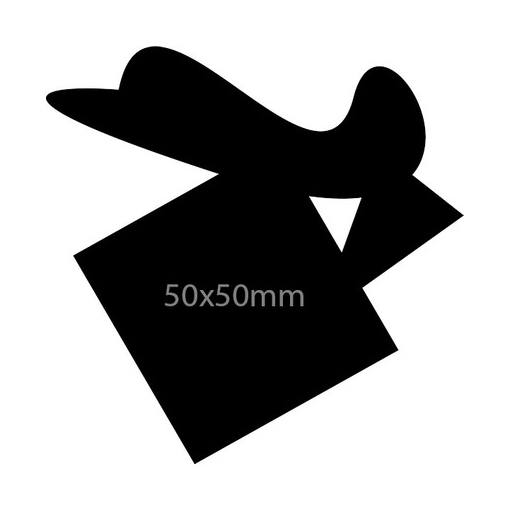
are you getting same results as me? or all your results where good?
PD: can't be such a bad day... you're helping me a lot!!
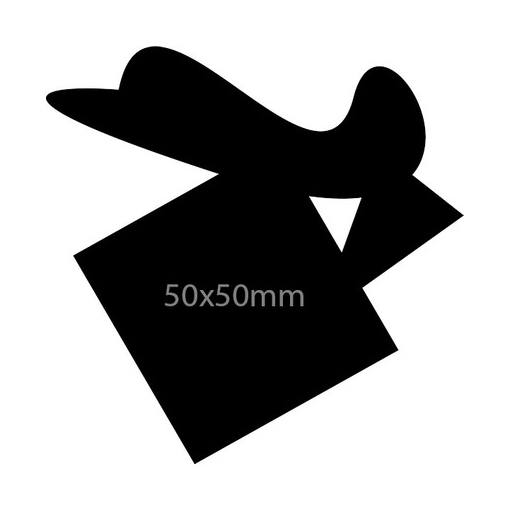
are you getting same results as me? or all your results where good?
PD: can't be such a bad day... you're helping me a lot!!
- 2014-10-10T11:22:35-07:00
- Forum: Users
- Topic: Black background (instead of transparent) after drop shadow
- Replies: 16
- Views: 11044
Re: Black background (instead of transparent) after drop sha
Did that work for you? I get this:
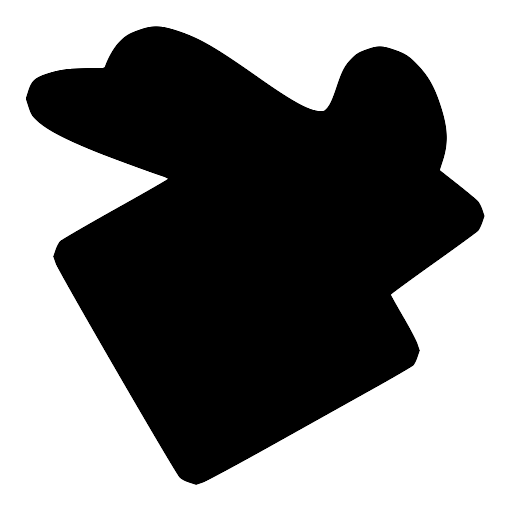
BUT ...looks like the right direction to go
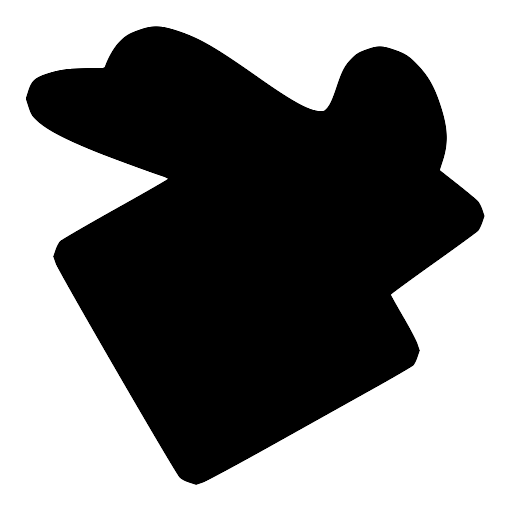
BUT ...looks like the right direction to go
- 2014-10-10T08:30:16-07:00
- Forum: Users
- Topic: Black background (instead of transparent) after drop shadow
- Replies: 16
- Views: 11044
Re: Black background (instead of transparent) after drop sha
The above makes the vectorial part look like there's no problem there. Do you know a way to check and compare our libjpeg versions? and/or maybe libpng?
- 2014-10-10T08:28:14-07:00
- Forum: Users
- Topic: Black background (instead of transparent) after drop shadow
- Replies: 16
- Views: 11044
Re: Black background (instead of transparent) after drop sha
Ah, yes, there is Inkscape... :p $ convert -verbose -background None vector.svg s.png "inkscape" "vector.svg" --export-eps="/var/tmp/magick-33126aSUB52u1R4o0" --export-dpi="90,90" --export-background="rgb(0%,0%,0%)" --export-background-opacity="0" > "/var/tmp/magick-331261TvU31zBnx9Z" 2>&1 mvg:/var ...
- 2014-10-10T07:15:47-07:00
- Forum: Users
- Topic: Black background (instead of transparent) after drop shadow
- Replies: 16
- Views: 11044
Re: Black background (instead of transparent) after drop sha
convert -background None vector.svg s.png outputs nothing to console (nothing about Inkscape, in fact never seen anything related, and wasn't expecting any output). The generated s.png looks correct: the vector rendered white over transparent background. identify -verbose s.png | grep -i inkscape ...
- 2014-10-10T04:40:58-07:00
- Forum: Users
- Topic: Black background (instead of transparent) after drop shadow
- Replies: 16
- Views: 11044
Re: Black background (instead of transparent) after drop sha
I've upgraded IM to this version (a bit newer than yours): Version: ImageMagick 6.8.9-7 Q16 x86_64 2014-10-10 http://www.imagemagick.org Copyright: Copyright (C) 1999-2014 ImageMagick Studio LLC Features: DPC Modules Delegates: bzlib freetype jng jpeg lcms ltdl lzma png tiff xml zlib It still fails ...
- 2014-10-10T04:10:27-07:00
- Forum: Users
- Topic: Black background (instead of transparent) after drop shadow
- Replies: 16
- Views: 11044
Re: Black background (instead of transparent) after drop sha
Hi! Thx!! Not sure what you mean about the SVG renderer, but:
I'm on OsX.
Code: Select all
Version: ImageMagick 6.8.8-9 Q16 x86_64 2014-03-28 http://www.imagemagick.org
Copyright: Copyright (C) 1999-2014 ImageMagick Studio LLC
Features: DPC Modules
Delegates: bzlib freetype jng jpeg lcms ltdl png tiff xml zlib
- 2014-10-10T02:55:37-07:00
- Forum: Users
- Topic: Black background (instead of transparent) after drop shadow
- Replies: 16
- Views: 11044
Black background (instead of transparent) after drop shadow
Hi! I'm trying to drop a shadow to a composition of two images: one JPEG/PNG and one SVG vector. With the PNG image everything works seamlessly. Now, trying with the JPEG, I get a black background instead of the expected transparent background. The command looks like this: convert image.jpeg ...